The best website-building platform for small businesses is Wix. It offers user-friendly features, affordability, and flexibility.
Creating an online presence is crucial for small businesses today. A well-designed website can attract customers and enhance brand visibility. With numerous website builders available, choosing the right one can be overwhelming. Factors such as ease of use, pricing, and customization options play a significant role in your decision.
Wix stands out for its intuitive drag-and-drop interface and extensive template library. It allows small business owners to create professional websites without coding knowledge. Other platforms like Squarespace and Shopify also offer unique benefits. Evaluating your specific needs can help you select the ideal platform to grow your business online.

Top Platforms For Small Business
Choosing the right website-building platform is crucial for small businesses. A good platform helps create a professional online presence. It makes managing your website easy and effective. Here are some of the best platforms to consider for small businesses.
WordPress
WordPress is the most popular website building platform. It powers over 40% of all websites on the internet. This platform is flexible and user-friendly. You can build a simple blog or a complex e-commerce site with it.
Here are some reasons why WordPress is great for small businesses:
- Easy to use: Even beginners can navigate it with ease.
- Customizable: Thousands of themes and plugins are available.
- SEO-friendly: Built-in features help improve your search rankings.
- Community support: A large community is available for help.
WordPress offers two versions: WordPress.com and WordPress.org. Here’s a quick comparison:
| Feature | WordPress.com | WordPress.org |
|---|---|---|
| Hosting | Included | Self-hosted |
| Customization | Limited | Unlimited |
| Cost | Free with paid upgrades | Free, but hosting costs apply |
WordPress is a powerful choice. It grows with your business needs. You can create a stunning website today.
Wix
Wix is another popular website building platform. It’s known for its drag-and-drop editor. This makes creating a website simple and fun.
Wix offers many features that benefit small businesses:
- Templates: Hundreds of beautiful templates are available.
- Mobile optimization: Websites look great on all devices.
- App Market: Add extra functionality with apps.
- Free plan: Start for free and upgrade as needed.
Wix also provides a unique feature: AI Website Builder. It creates a custom site based on your answers. Here’s a quick look at its features:
| Feature | Wix |
|---|---|
| Ease of Use | Very easy with drag-and-drop |
| eCommerce | Built-in tools for online stores |
| SEO Tools | Basic SEO features available |
Wix is perfect for those who want a quick setup. It allows small businesses to focus on what matters most—growing their brand.
Key Features To Consider
Choosing the best website building platform for small businesses can be tough. Many options exist, each with unique features. Key features play a vital role in making the right choice. Look for ease of use and customization options. These will ensure your website stands out and serves your business needs.
Ease Of Use
Ease of use is crucial for small business owners. A user-friendly platform saves time and reduces frustration. Many small business owners lack technical skills. They need a platform that is simple to navigate. Here are some factors to consider:
- Drag-and-drop functionality: Allows easy arrangement of elements.
- Templates: Ready-made designs can speed up the process.
- Responsive design: Ensures the website looks great on all devices.
- Customer support: Access to help when needed is vital.
| Platform | Ease of Use Rating |
|---|---|
| Wix | 9/10 |
| Squarespace | 8/10 |
| Shopify | 8.5/10 |
| WordPress | 7/10 |
Choosing an easy-to-use platform helps in quick setup. This allows you to focus on growing your business. A straightforward interface can also help in keeping your content fresh and engaging.
Customization Options
Customization options are essential for small businesses. A unique website helps in branding and recognition. Look for platforms that offer various design choices. Here are some key aspects:
- Themes: Multiple themes allow personalized looks.
- Plugins and apps: Extend functionality based on needs.
- CSS and HTML editing: For advanced users wanting more control.
- Color schemes and fonts: Match your brand’s identity.
Many platforms provide templates but limit customization. Choose one that balances both. A flexible platform allows you to change your site as your business grows. Consider these popular options for customization:
| Platform | Customization Flexibility |
|---|---|
| Wix | High |
| Squarespace | Medium |
| Shopify | High |
| WordPress | Very High |
Choose a platform that allows you to express your brand. Customization can create a memorable experience for your visitors. A well-designed website attracts customers and boosts sales.
Cost Comparison
Choosing the right website building platform is crucial for small businesses. A significant factor in this decision is the cost. Understanding the overall expenses helps in selecting the best option. This section explores the monthly fees and hidden costs associated with popular website builders.
Monthly Fees
Monthly fees vary widely among website building platforms. Some platforms offer low initial costs but may charge more later. Here are some common platforms and their basic monthly fees:
| Website Builder | Basic Plan | Pro Plan |
|---|---|---|
| Wix | $14 | $18 |
| Squarespace | $16 | $26 |
| Weebly | $6 | $12 |
| Shopify | $39 | $105 |
These monthly fees often include essential features. These features may consist of:
- Website hosting
- Templates and design tools
- Customer support
Consider your business needs before choosing a plan. A higher monthly fee might provide better features. Always check for discounts or annual payment options. They can save you money.
Hidden Costs
Hidden costs can significantly impact your budget. It’s essential to identify these before choosing a platform. Here are some common hidden costs:
- Domain registration fees
- Transaction fees for e-commerce
- Premium templates and plugins
- Additional storage or bandwidth costs
Many platforms offer free domains for the first year. After that, you will pay around $10 to $20 annually. E-commerce platforms like Shopify charge transaction fees. These fees can range from 0.5% to 2%. This can add up quickly.
Some platforms require you to purchase premium templates. These can cost anywhere from $30 to $100. Always read the fine print. Understand what features are included in your plan.
Creating a budget helps. Track all potential costs to avoid surprises. Be aware of these hidden fees to make a wise choice.

E-commerce Capabilities
Choosing the right website building platform is vital for small businesses. E-commerce capabilities play a key role in this decision. They allow businesses to sell products online easily. A good platform should offer tools that help manage sales, payments, and inventory.
Payment Integration
Payment integration is essential for any e-commerce site. It allows customers to pay securely and conveniently. Here are some popular payment methods:
- Credit and Debit Cards
- PayPal
- Apple Pay
- Google Pay
Choose a platform that supports multiple payment gateways. This ensures customers have options. Look for features like:
| Feature | Benefit |
|---|---|
| Easy Checkout | Reduces cart abandonment |
| Secure Transactions | Builds customer trust |
| Mobile Payment Support | Caters to mobile shoppers |
Many platforms offer built-in payment solutions. This simplifies the setup process. Customizable payment forms can enhance the user experience. Ensure your platform meets all security standards. This protects customer information and boosts sales.
Inventory Management
Inventory management is crucial for e-commerce success. It helps track products and manage stock levels. A good platform should provide:
- Real-time stock updates
- Low-stock alerts
- Easy product categorization
Features like automated inventory tracking save time. They help avoid overstocking or stockouts. Here are some benefits of effective inventory management:
| Benefit | Description |
|---|---|
| Better Decision Making | Data helps plan future purchases |
| Cost Savings | Reduces unnecessary inventory costs |
| Improved Customer Satisfaction | Customers find products in stock |
Some platforms offer integrated inventory systems. These sync with sales automatically. This ensures accurate tracking. Choose a platform that fits your business needs. An efficient inventory system leads to smoother operations.
Seo Friendliness
Choosing the best website building platform for small businesses is crucial for success. SEO friendliness is a key factor. A platform that supports SEO can help your website rank higher on search engines. This means more visitors and potential customers. An SEO-friendly platform makes it easy to optimize your site. This leads to better online visibility and growth opportunities.
Built-in Tools
Many website builders come with built-in tools that enhance SEO performance. These tools help in optimizing your website without needing extra plugins. Here are some essential built-in tools:
- Meta Tags Management: Easily edit title and description tags.
- Image Optimization: Automatically compress images for faster loading times.
- URL Customization: Create SEO-friendly URLs that are easy to read.
- Mobile Responsiveness: Ensure your site looks great on all devices.
Some platforms even provide a SEO checklist to guide you. This checklist helps you ensure that your website follows best practices. Below is a comparison of popular website builders and their built-in SEO tools:
| Platform | Meta Tag Management | Image Optimization | URL Customization | Mobile Responsive |
|---|---|---|---|---|
| Wix | Yes | Yes | Yes | Yes |
| Squarespace | Yes | Yes | Yes | Yes |
| WordPress | Yes | Yes | Yes | Yes |
External Plugins
External plugins can significantly boost your website’s SEO. They add extra features that improve optimization. Popular platforms support various plugins that enhance performance. Here are some widely used SEO plugins:
- Yoast SEO: Offers analysis and suggestions to improve your content.
- All in One SEO Pack: Provides tools for optimizing your site easily.
- SEMrush: Helps in keyword research and tracking rankings.
- Google Analytics: Tracks website traffic and user behavior.
Using the right plugins can help achieve better SEO results. Here’s a quick overview of top SEO plugins:
| Plugin | Features | Best For |
|---|---|---|
| Yoast SEO | Content analysis, readability check | Content creators |
| All in One SEO Pack | XML sitemaps, social media integration | Beginners |
| SEMrush | Keyword research, site audits | Marketers |
Choose plugins wisely to ensure your website is optimized effectively.
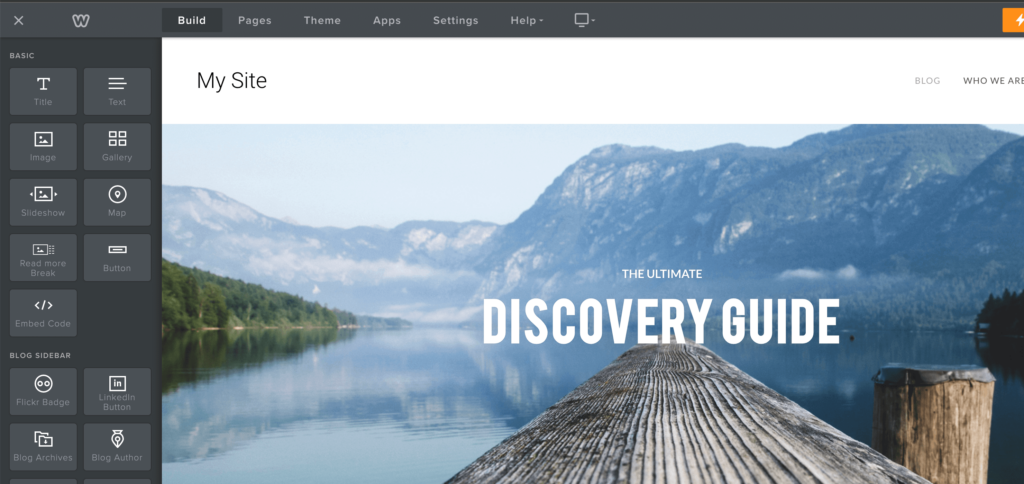
Mobile Responsiveness
Small businesses need a strong online presence. Mobile responsiveness is essential for success. More people use smartphones than computers to access websites. A mobile-friendly site improves user experience. It can boost your search engine ranking too. Choosing the right website building platform helps ensure your site looks great on any device.
Templates
Website builders offer many templates. These help create a professional look quickly. Responsive templates adjust to any screen size. Here are key features of good templates:
- Easy customization options
- Modern designs
- Fast loading times
- SEO-friendly structures
Many platforms provide templates specifically for small businesses. Check out the following popular website builders:
| Platform | Responsive Templates | Customization |
|---|---|---|
| Wix | Yes | High |
| Squarespace | Yes | Moderate |
| WordPress | Yes | Very High |
Choose a platform that suits your business style. Templates should reflect your brand identity. A well-designed, mobile-friendly template attracts more visitors.
Testing Tools
Testing tools are vital for checking mobile responsiveness. They show how your site looks on different devices. Regular testing helps catch issues early. Here are some popular testing tools:
- Google Mobile-Friendly Test
- BrowserStack
- Responsive Design Checker
Using these tools, you can:
- Check load times on mobile devices.
- Test different screen sizes.
- Identify layout problems.
Many website builders come with built-in testing features. This makes it easy to ensure your site works well on all devices. Frequent testing leads to a better user experience and higher visitor satisfaction.
Customer Support Options
Choosing the right website-building platform is crucial for small businesses. A significant factor in this choice is customer support options. Good support helps you solve problems quickly. It ensures your website runs smoothly. Let’s explore key support features like live chat and community forums.
Live Chat
Live chat is a popular customer support option. It allows you to talk directly with a support agent in real-time. This feature saves time and helps you get answers quickly. Many platforms offer this, ensuring you can resolve issues without delay.
Here are some key benefits of live chat:
- Instant responses: Get answers within minutes.
- 24/7 availability: Help is available at any hour.
- Personalized support: Talk to a real person about your issues.
Many website builders have integrated live chat features. Here’s a quick comparison of some popular platforms:
| Platform | Live Chat Availability | Response Time |
|---|---|---|
| Wix | 24/7 | Under 5 minutes |
| Squarespace | Business hours | Under 10 minutes |
| Shopify | 24/7 | Under 3 minutes |
Live chat not only improves your experience but also boosts your confidence in the platform. Quick support means less downtime for your website.
Community Forums
Community forums are another valuable support option. These online spaces allow users to ask questions and share experiences. You can find tips, tricks, and solutions from other users. This peer-to-peer support can be very helpful.
Benefits of community forums include:
- Shared knowledge: Learn from others’ experiences.
- Diverse solutions: Find multiple ways to solve a problem.
- Active community: Engage with fellow users and experts.
Many platforms have thriving forums. Here’s a look at some:
| Platform | Forum Activity | Topics Covered |
|---|---|---|
| Wix | Very Active | Design, SEO, Marketing |
| Squarespace | Moderately Active | Design, E-commerce |
| Shopify | Highly Active | Sales, Apps, Design |
Community forums create a sense of belonging. They are a great way to connect with other users. You can grow your knowledge and improve your website skills.
User Reviews And Ratings
Choosing the best website-building platform for small businesses can be challenging. User reviews and ratings provide valuable insights. They highlight what works well and what doesn’t. Real experiences guide new users in making informed choices. This section will explore both success stories and common complaints from users.
Success Stories
Many small business owners share their success stories after using website-building platforms. These platforms often help them grow their online presence. Here are some key points from user experiences:
- Ease of Use: Many users appreciate the simple drag-and-drop features.
- Affordable Pricing: Users find the pricing plans budget-friendly.
- Customer Support: Quick and helpful customer service is often praised.
One user, Sarah, owns a handmade jewelry shop. She created her website using a popular platform. Her business grew by 50% within six months. She stated:
“The templates made it easy to showcase my products beautifully!”
Another user, Mike, runs a local bakery. He loved the SEO tools available. His bakery website attracted more customers. Mike said:
“I never knew SEO could be this easy to understand!”
Here’s a quick summary of success stories from various platforms:
| Platform | Success Rate | Key Features |
|---|---|---|
| Wix | 85% | Drag-and-drop, SEO tools |
| Squarespace | 90% | Beautiful templates, eCommerce options |
| Shopify | 95% | Excellent for eCommerce, customer support |
Common Complaints
Despite the positive experiences, some users face issues with their website-building platforms. Understanding these complaints helps new users avoid pitfalls. Here are the most common complaints:
- Limited Customization: Some users feel restricted by template options.
- Slow Loading Times: A few platforms have slow performance, affecting user experience.
- Hidden Fees: Users complain about unexpected charges in pricing plans.
For example, Tom, who runs a small consulting firm, faced issues with template limitations:
“I wanted more design options. The templates felt too basic for my brand.”
Another complaint comes from Lisa, a fitness coach. She struggled with slow loading times:
“My clients often left my website because it took too long to load.”
Here’s a summary of common complaints:
| Platform | Common Complaints | Suggested Improvements |
|---|---|---|
| Wix | Limited customization | More advanced editing tools |
| Squarespace | Slow loading times | Optimize performance |
| Shopify | Hidden fees | Transparent pricing structure |
Conclusion
Choosing the right website-building platform is crucial for your small business. Each option offers unique features tailored to different needs. Take time to evaluate your goals and budget. With the right platform, you can create a strong online presence that drives growth and connects with your audience effectively.