Amazon Web Services (AWS) costs vary significantly based on usage, services, and configurations. Monthly expenses can range from a few dollars to thousands, depending on your needs.
Amazon Web Services (AWS) offers a flexible pricing model tailored to diverse business requirements. Organizations can choose from numerous services, including computing, storage, and databases. This flexibility allows businesses to scale resources up or down, optimizing costs based on demand.
Understanding AWS pricing can be complex, given the multitude of services and pricing structures available. Factors such as data transfer, storage, and the number of requests influence overall expenses. Companies must evaluate their specific needs and usage patterns to get a clearer picture of potential monthly costs. Proper planning and monitoring can help manage and reduce AWS expenses effectively.
Aws Pricing Models
Amazon Web Services (AWS) offers various pricing models to fit different needs. Understanding these models is key to managing costs effectively. Each pricing model has its own advantages and can save you money. Knowing how to use these options helps you get the most out of AWS. Here’s a closer look at the three main AWS pricing models: on-demand pricing, reserved instances, and spot instances.
On-demand Pricing
On-Demand Pricing is the most flexible option. You pay for computing power by the hour or second. This model is perfect for users who want to avoid long-term commitments. It’s suitable for:
- Testing new applications
- Running short-term projects
- Scaling resources quickly
With On-Demand Pricing, you can:
- Launch instances anytime
- Stop instances without penalties
- Pay only for what you use
Here’s a quick overview of On-Demand Pricing:
| Feature | Description |
|---|---|
| Commitment | No long-term commitment |
| Billing | Hourly or per-second billing |
| Flexibility | Scale up or down easily |
This model is great for businesses that require flexibility and quick deployment.
Reserved Instances
Reserved Instances (RIs) offer significant savings compared to On-Demand Pricing. Users commit to using AWS for a one- or three-year term. This model is ideal for:
- Stable workloads
- Long-term projects
- Predictable resource needs
By choosing Reserved Instances, you can:
- Save up to 75% on costs
- Plan budgets effectively
- Enhance instance capacity
Here’s how Reserved Instances break down:
| Term Length | Discount |
|---|---|
| 1 Year | Up to 30% off |
| 3 Years | Up to 75% off |
This model is perfect for businesses that can predict their resource usage.
Spot Instances
Spot Instances allow you to bid on unused AWS capacity. This pricing model offers the lowest rates. It’s best for:
- Flexible workloads
- Batch processing
- Data analysis
Spot Instances can save you up to 90% compared to On-Demand pricing. However, they come with some risks:
- Instances can be interrupted
- You need to monitor pricing
- Not suitable for critical applications
Here’s a quick look at Spot Instances:
| Feature | Description |
|---|---|
| Cost | Lowest prices available |
| Flexibility | Can be terminated anytime |
| Use Case | Ideal for non-critical tasks |
This model is ideal for businesses seeking to minimize costs and increase savings.
Factors Influencing Costs
Understanding the cost of Amazon Web Services (AWS) each month is crucial for businesses. Many factors influence these costs. Knowing these factors helps companies budget effectively. Let’s explore the main elements that affect AWS pricing.
Service Type
The type of service you choose significantly impacts your AWS costs. AWS offers various services, each with different pricing models. Here are some common service types:
- Compute Services: EC2 instances, Lambda functions, etc.
- Storage Services: S3, EBS, Glacier, etc.
- Database Services: RDS, DynamoDB, etc.
- Networking Services: VPC, Route 53, etc.
Each service has its own pricing structure. For example, EC2 instances charge based on instance type and usage hours.
| Service Type | Pricing Model |
|---|---|
| EC2 | Hourly or Spot pricing |
| S3 | Per GB stored and transferred |
| RDS | Instance hours and storage |
Choosing the right service type can help save money. Evaluate your needs before selecting services.
Usage Patterns
Your usage patterns play a vital role in determining AWS costs. The more you use, the more you pay. Here are some key points:
- On-Demand vs. Reserved Instances: On-demand charges are higher than reserved instances.
- Scaling: Automatic scaling can help manage costs effectively.
- Idle Resources: Stop unused resources to save money.
Analyze your usage patterns to optimize costs. Keep track of your resource usage monthly. AWS provides tools for monitoring this data.
- Set up alerts for high usage.
- Review your billing dashboard regularly.
- Adjust resources based on demand.
Understanding your usage can lead to significant savings.
Data Transfer
Data transfer is another critical factor in AWS costs. AWS charges for data moving in and out of its services. Here are important aspects to consider:
- Inbound Data Transfer: Usually free, but check specific services.
- Outbound Data Transfer: Charges apply per GB transferred. The more data, the higher the costs.
- Data Transfer Between Regions: Costs can increase for inter-region data transfer.
To manage data transfer costs effectively, consider the following:
| Data Transfer Type | Cost per GB |
|---|---|
| Outbound (first 1 GB) | Free |
| Outbound (next 10 TB) | $0.09 |
| Inter-Region Transfer | Varies by region |
Plan your data usage wisely. Reducing data transfer can lead to lower costs.
Estimating Monthly Costs
Estimating the monthly costs of Amazon Web Services (AWS) can seem tricky. Many users want to understand what they will pay each month. Knowing costs helps you plan your budget better. AWS offers many services, and each has different pricing. This section will explain how to estimate your monthly costs effectively.
Aws Pricing Calculator
The AWS Pricing Calculator is a powerful tool. It helps you estimate costs for various AWS services. Here’s how to use it:
- Visit the AWS Pricing Calculator website.
- Select the service you want to use.
- Enter your expected usage.
- Review your estimated monthly costs.
Here are some key features of the AWS Pricing Calculator:
- Customizable Estimates: Tailor your estimates based on specific needs.
- Service Breakdown: See costs for each service you select.
- Export Options: Download your estimates in multiple formats.
Using the calculator helps you avoid surprises. Below is an example of estimated costs for some common services:
| Service | Estimated Monthly Cost |
|---|---|
| EC2 (t2.micro) | $10 |
| S3 (50 GB) | $5 |
| RDS (db.t2.micro) | $15 |
Cost Management Tools
AWS provides various Cost Management Tools to help users control expenses. These tools track spending and offer insights into usage patterns. Here are some popular tools:
- AWS Budgets: Set budgets and receive alerts when nearing limits.
- AWS Cost Explorer: Analyze spending over time.
- AWS Cost and Usage Reports: Get detailed reports on resource usage.
Each tool serves a unique purpose:
- AWS Budgets: Manage costs proactively.
- AWS Cost Explorer: Visualize spending trends.
- AWS Cost and Usage Reports: Dive deep into your resource consumption.
Using these tools ensures you stay within your budget. They help you make informed decisions about your AWS usage.
Common Aws Services Costs
Amazon Web Services (AWS) offers a variety of cloud services. Understanding the monthly costs of these services is crucial for businesses. Common AWS services include EC2, S3, and RDS. Each service has its unique pricing structure. Knowing these costs helps in budgeting and planning.
Ec2 Instances
Amazon Elastic Compute Cloud (EC2) provides scalable computing capacity. Users can launch virtual servers based on their needs. The pricing varies by instance type, region, and usage. Here are some key points:
- On-Demand Instances: Pay for compute capacity by the hour.
- Reserved Instances: Save up to 75% by committing for 1 or 3 years.
- Spot Instances: Bid on unused capacity at reduced rates.
The table below outlines the average monthly costs for different EC2 instance types:
| Instance Type | vCPUs | Memory (GiB) | Monthly Cost |
|---|---|---|---|
| t2.micro | 1 | 1 | $8.50 |
| t3.medium | 2 | 4 | $30.00 |
| m5.large | 2 | 8 | $60.00 |
Choosing the right instance type can significantly impact costs. Monitor usage to avoid unexpected charges.
S3 Storage
Amazon Simple Storage Service (S3) is used for storing and retrieving data. It is highly durable and scalable. S3 pricing depends on storage class and data transfer. Here are some key points:
- Standard Storage: Ideal for frequently accessed data.
- Infrequent Access Storage: Lower cost for less frequently accessed data.
- Glacier Storage: Very low-cost option for archival storage.
The pricing breakdown for S3 storage classes is as follows:
| Storage Class | Cost per GB |
|---|---|
| Standard | $0.023 |
| Infrequent Access | $0.0125 |
| Glacier | $0.004 |
Data transfer costs can also add up. Keep track of your data usage to manage expenses effectively.
Rds Databases
Amazon Relational Database Service (RDS) simplifies database management. It supports several database engines like MySQL and PostgreSQL. Pricing varies based on instance type, storage, and usage. Key points include:
- On-Demand Pricing: Pay for what you use by the hour.
- Reserved Pricing: Commit to a one or three-year term for savings.
- Storage Costs: Charged based on the amount of storage used.
The table below shows average monthly costs for RDS instances:
| DB Instance Class | vCPUs | Memory (GiB) | Monthly Cost |
|---|---|---|---|
| db.t3.micro | 2 | 1 | $15.00 |
| db.m5.large | 2 | 8 | $90.00 |
| db.r5.2xlarge | 8 | 64 | $800.00 |
Choosing the right RDS instance can impact performance and costs. Regular monitoring is essential to manage expenses.
Cost Optimization Strategies
Understanding Amazon Web Services (AWS) Cost Per Month is crucial for any business. Companies need to manage cloud costs efficiently. Cost optimization strategies help businesses save money and maximize resources. Implementing smart strategies can lead to significant savings.
Right-sizing
Right-sizing ensures you use the right amount of resources. Many businesses over-provision their services. This leads to higher costs without added benefits. Here are some tips for effective right-sizing:
- Analyze your usage patterns.
- Use AWS Cost Explorer to view costs.
- Identify underutilized resources.
- Downsize or terminate unused instances.
Consider creating a table to track your resources:
| Resource Type | Current Size | Utilization | Recommended Size |
|---|---|---|---|
| EC2 Instance | t2.medium | 30% | t2.small |
| S3 Storage | 100 GB | 40% | 60 GB |
Right-sizing helps cut costs. It also improves performance. Regularly review your resources to stay optimized.
Auto Scaling
Auto Scaling adjusts your resources based on demand. It prevents overpaying for unused resources. Here’s how it works:
- Monitor traffic and usage.
- Set up scaling policies.
- Automatically add or remove instances.
- Ensure performance remains steady.
Benefits of auto scaling include:
- Cost savings during low traffic.
- Improved resource management.
- Enhanced user experience during high demand.
Using auto scaling means you only pay for what you use. This leads to smarter spending. Keep your applications running smoothly.
Using Savings Plans
Savings Plans provide discounts on AWS usage. They require a commitment to a specific usage level. This can lead to significant savings. Here’s how to utilize them:
- Choose the right plan based on your needs.
- Assess your usage patterns.
- Commit to a one or three-year term.
- Monitor your savings regularly.
Consider the following options for savings plans:
| Plan Type | Discount Rate | Commitment Period |
|---|---|---|
| Compute Savings Plan | Up to 66% | 1 or 3 years |
| EC2 Instance Savings Plan | Up to 72% | 1 or 3 years |
Savings plans help you save money while ensuring you have the necessary resources. Regularly review your usage to maximize your savings.

Monitoring And Alerts
Amazon Web Services (AWS) can be affordable, but costs can rise quickly. Monitoring and Alerts are vital for managing your expenses. These tools help track usage and notify you of any changes. By using them wisely, you can keep your monthly costs under control.
Cloudwatch Metrics
AWS CloudWatch is a powerful tool for monitoring your resources. It collects data about your services, such as CPU usage and memory. This information helps you understand how much you are spending. Here are some key CloudWatch features:
- Real-time monitoring: Get instant updates on resource performance.
- Custom dashboards: Create visual representations of your metrics.
- Automated actions: Set rules to automatically adjust resources.
CloudWatch allows you to track important metrics. Here’s a table of common metrics you might want to monitor:
| Metric | Description |
|---|---|
| CPU Utilization | Percentage of CPU in use. |
| Disk Read/Write Operations | Number of read and write actions. |
| Network Traffic | Data sent and received. |
Monitoring these metrics helps you spot trends. You can adjust resources based on this data. This way, you prevent unexpected costs and optimize your budget.
Billing Alerts
Billing Alerts are another crucial feature for controlling AWS costs. They notify you when your spending reaches a set limit. This helps avoid surprises at the end of the month. Here’s how to set them up:
- Log in to your AWS account.
- Go to the Billing dashboard.
- Select “Billing Alerts”.
- Set your desired budget threshold.
You can also choose how you want to be notified. Options include email alerts or SNS notifications. Here are some tips for effective billing alerts:
- Set realistic thresholds: Choose limits based on your typical usage.
- Review alerts regularly: Adjust them as your usage changes.
- Combine with CloudWatch: Use both tools for better control.
Billing Alerts help you stay within your budget. They ensure that you never exceed your planned expenses. By using these alerts, you can keep your AWS costs manageable.
Case Studies
Amazon Web Services (AWS) offers flexible pricing, making it popular among various businesses. Understanding AWS cost per month helps companies budget effectively. Case studies showcase real-world examples of how different types of businesses manage their AWS expenses. These examples provide valuable insights into cost-saving strategies and the benefits of using AWS.
Small Business
Small businesses often face challenges in managing costs while scaling. AWS provides a cost-effective solution for these companies. For instance, a small e-commerce startup utilized AWS to reduce its IT expenses significantly. Here’s how they managed their AWS costs:
- Free Tier Usage: They started with the AWS Free Tier to explore services.
- Reserved Instances: They purchased reserved instances for long-term savings.
- Monitoring Tools: They used AWS CloudWatch to track usage and costs.
- Auto Scaling: They implemented auto-scaling to optimize resource use.
The following table shows their monthly costs before and after using AWS:
| Cost Category | Before AWS | After AWS |
|---|---|---|
| Server Maintenance | $500 | $200 |
| Data Storage | $300 | $100 |
| Software Licenses | $200 | $50 |
| Total | $1000 | $350 |
This small business saved around $650 each month by switching to AWS. They scaled easily and focused on growth.
Enterprise Solutions
Large enterprises benefit greatly from AWS’s advanced features. One global finance company adopted AWS to enhance its operations. Their AWS monthly costs showed impressive management and savings. Here’s how they optimized their spending:
- Enterprise Discount Program: They enrolled to gain significant cost reductions.
- Cost Explorer: They used AWS Cost Explorer to analyze spending patterns.
- Tagging Resources: They tagged resources for better tracking and accountability.
- Serverless Architecture: They transitioned to serverless solutions to reduce costs.
The table below highlights their AWS cost breakdown:
| Cost Component | Monthly Cost |
|---|---|
| Compute Services | $10,000 |
| Data Transfer | $5,000 |
| Storage | $2,000 |
| Total | $17,000 |
This enterprise managed to maintain a stable monthly cost while increasing its workload. AWS provided them with the tools to scale efficiently.

Future Trends In Pricing
Amazon Web Services (AWS) continues to evolve, impacting its monthly costs. Businesses want to know how they can manage these costs. Future trends in pricing will play a vital role in shaping AWS expenses. Understanding these trends helps companies plan better and save money.
Serverless Computing
Serverless computing is a game changer in cloud technology. It allows businesses to run applications without managing servers. This means lower costs and less maintenance. AWS offers services like Lambda, which charges only for the time your code runs. This makes it cost-effective.
Key benefits of serverless computing:
- Pay-as-you-go pricing model
- No server management needed
- Scalability without extra costs
- Faster deployment of applications
Costs can vary based on usage. Here’s a simple table showing potential pricing:
| Service | Price per 1 Million Requests | Duration Cost (per 100ms) |
|---|---|---|
| AWS Lambda | $0.20 | $0.00001667 |
| AWS Fargate | $0.25 | $0.00001000 |
Serverless computing shows a trend towards even lower costs. As technology improves, expect prices to decrease. This allows small businesses to compete with larger ones.
AI and Machine Learning Costs
AI and machine learning are growing fields within AWS. With services like SageMaker, companies can build models without high upfront costs. However, these services can be expensive based on usage.
Factors that influence costs:
- Data storage needs
- Training time for models
- Number of requests made
- Compute resources required
Here’s a breakdown of typical costs:
| Service | Cost per Hour | Data Processing Cost (per GB) |
|---|---|---|
| SageMaker | $0.10 – $24.00 | $0.25 |
| Rekognition | $0.0010 – $0.30 | $0.10 |
AI and machine learning costs may decrease as technology improves. More companies will adopt these tools as they become affordable. This trend opens doors for innovation and growth.
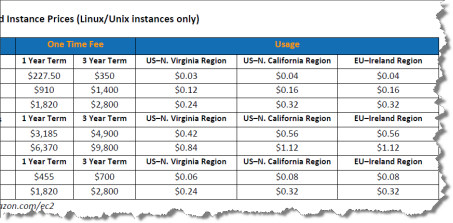
Conclusion
Understanding the monthly costs of Amazon Web Services is crucial for effective budgeting. Factors like usage, services, and data transfer can influence your expenses. By analyzing these elements, businesses can optimize their AWS spending. Staying informed ensures you get the best value from your cloud investment while meeting your operational needs.